Georeferencing a PDF involves embedding spatial data to align the document with real-world coordinates, enabling mapping applications to display it accurately on a geographic interface.
What is Georeferencing?
Georeferencing is the process of associating spatial data with a PDF, enabling it to be accurately positioned on a map. This involves embedding geographic coordinates, such as latitude and longitude, into the document. By doing so, the PDF can be integrated with GIS applications and mapping tools, allowing users to view the content in its real-world spatial context. Georeferencing enhances the utility of PDFs, particularly for maps and spatially referenced data, by linking the digital information to actual locations on Earth. This process is essential for applications like trail maps, where users can interact with the PDF using apps like Avenza PDF Maps, which display the user’s position on the georeferenced map. The spatial data embedded in the PDF ensures accurate alignment with geographic coordinates, making the document more interactive and valuable for navigation and fieldwork.
Why is Georeferencing a PDF Important?
Georeferencing a PDF is crucial for integrating spatial data into digital documents, enabling precise alignment with real-world coordinates. This process enhances the usability of PDFs, particularly for maps, by making them interactive and compatible with GIS applications. For example, georeferenced PDFs can be viewed on moving maps in aviation or used for trail navigation through apps like Avenza PDF Maps. This functionality allows users to pinpoint their location on the map, making it indispensable for fieldwork, outdoor activities, and professional applications like surveying or environmental studies. By embedding geospatial information, georeferencing ensures that the PDF’s content remains accurate and contextually relevant, bridging the gap between digital documents and physical landscapes.

Applications of Georeferenced PDFs
Georeferenced PDFs are widely used in aviation, trail navigation, and GIS applications, providing interactive maps for fieldwork and enabling precise location-based data visualization in various industries.
Use in Mapping and GIS
Georeferenced PDFs play a crucial role in mapping and GIS by enabling the integration of spatial data into digital maps. This allows GIS software like QGIS to accurately display the PDF’s content in a geographic context. By embedding geospatial information, users can interact with maps dynamically, such as zooming in on specific areas or overlaying additional data layers. This is particularly valuable for fieldwork, where precise location-based data is essential. Tools like Adobe Acrobat and QGIS support georeferencing, making it easier to align PDF maps with real-world coordinates. This capability enhances applications in aviation, trail navigation, and urban planning, providing a seamless experience for professionals and outdoor enthusiasts alike.
Enhancing Trail Maps for Outdoor Use
Georeferenced PDFs significantly enhance trail maps by allowing hikers and outdoor enthusiasts to view maps on GPS-enabled devices like smartphones. Applications such as Avenza PDF Maps can display the user’s location on the map in real-time, improving navigation. This feature is particularly useful in remote areas with limited internet access. By embedding geospatial data, trail maps become interactive, enabling users to measure distances, identify landmarks, and track their routes accurately. This technology bridges the gap between traditional paper maps and modern digital tools, providing a reliable and user-friendly solution for outdoor adventures. As a result, georeferenced trail maps offer a practical and efficient way to explore nature with greater confidence and precision.
Tools and Software Required
Georeferencing a PDF requires tools like Adobe Acrobat, QGIS, and Avenza PDF Maps for embedding and viewing spatial data accurately on digital devices.
Adobe Acrobat and Reader
Adobe Acrobat and Reader are essential tools for georeferencing PDFs, enabling the embedding of geospatial data. Acrobat retains location coordinates when importing geospatial information, allowing precise alignment with real-world maps. Versions 9 and later support viewing map coordinates and georeference details embedded in PDF files. This makes it easier to integrate PDFs into GIS applications. Additionally, Acrobat facilitates the export of PDFs with embedded georeferencing information from GIS software like ArcMap. Users can export maps by navigating to File > Export and selecting the appropriate settings. This ensures compatibility with applications like Avenza PDF Maps, enabling trail maps and other geospatial documents to be viewed on mobile devices. Acrobat’s features are crucial for creating and managing georeferenced PDFs efficiently.
QGIS for Georeferencing
QGIS is a powerful open-source GIS tool widely used for georeferencing PDFs. It provides a user-friendly interface to align PDF documents with real-world coordinates. The Georeferencer plugin in QGIS allows users to assign spatial reference data by identifying control points on the PDF and matching them to known coordinates. This process ensures accurate mapping and integration with other geospatial data. QGIS supports various data formats and projections, making it versatile for different projects. Its ability to handle raster and vector data seamlessly enhances the georeferencing process. Additionally, QGIS is cost-effective and accessible, making it a popular choice for professionals and hobbyists alike. It is particularly useful for creating georeferenced PDFs that can be used in mapping applications like Avenza PDF Maps, ensuring compatibility and usability in the field.
Data Needed for Georeferencing
Georeferencing requires geospatial data, coordinate systems, and projections to align PDFs with real-world coordinates. Control points and metadata ensure accuracy and proper spatial referencing.
Geospatial Data in PDFs
A geospatial PDF contains embedded information such as coordinates, projections, and spatial references, enabling maps to be displayed accurately on geographic interfaces. This data allows tools like Adobe Acrobat or QGIS to interpret the document’s spatial context, making it compatible with GIS applications. When geospatial data is imported into a PDF, software like Acrobat retains location coordinates, ensuring that maps can be viewed with tools like Avenza PDF Maps. Proper embedding of this data is crucial for applications requiring precise spatial alignment, such as trail maps or aviation charts, where accuracy is essential for navigation and planning.
Coordinate Systems and Projections
Coordinate systems and projections are essential for accurately georeferencing a PDF. A coordinate system defines the spatial reference frame, such as latitude and longitude, while a projection maps the Earth’s surface onto a 2D plane. Common systems include WGS84 and UTM, and projections like Mercator or Lambert Conformal Conic are frequently used. Proper alignment of these elements ensures the PDF’s spatial data matches real-world geography. Tools like QGIS and Adobe Acrobat support various projections, allowing users to assign the correct spatial reference. Accurate coordinate systems and projections are critical for applications like trail maps or aviation charts, where precise alignment with real-world coordinates is necessary. Ensuring consistency in these settings guarantees the PDF’s georeferencing will function correctly across different GIS and mapping platforms. This step is foundational for enabling spatial analysis and navigation features.
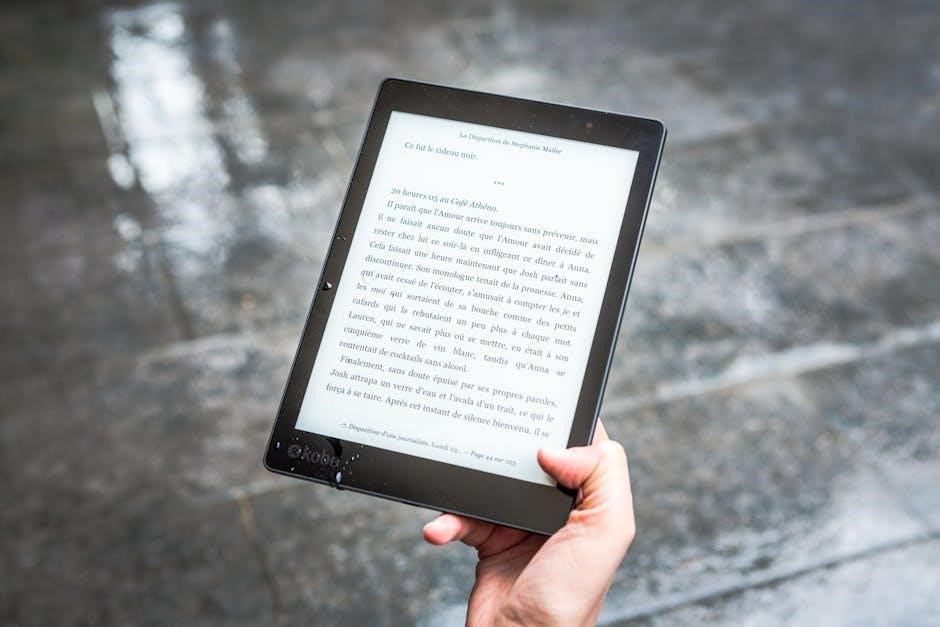
Steps to Georeference a PDF
Georeferencing a PDF involves assigning spatial coordinates and projections, enabling accurate map alignment. Essential steps include preparing the document, adding reference data, and verifying its spatial accuracy.
Preparing the PDF for Georeferencing

Preparing a PDF for georeferencing requires ensuring the document is geospatially aware. This involves embedding metadata, such as coordinates and projections, within the file. Tools like Adobe Acrobat can export PDFs with georeferencing information, retaining location coordinates for accurate mapping. Additionally, ensuring the PDF is in a compatible format and that all necessary spatial data is included is crucial. This step ensures that the PDF can be properly aligned with real-world coordinates during the georeferencing process, making it ready for use in applications like Avenza PDF Maps or QGIS.
Assigning Spatial Reference Data
Assigning spatial reference data is a critical step in georeferencing a PDF, enabling it to align with real-world coordinates. This involves embedding metadata such as coordinate systems, projections, and georeferencing parameters. Tools like Adobe Acrobat and QGIS allow users to define control points, ensuring the PDF’s spatial accuracy. By assigning this data, the document can be properly aligned with geographic information systems (GIS) and mapping applications. This step is essential for applications requiring precise spatial awareness, such as trail maps or aviation charts, ensuring the PDF can be viewed accurately in its geographic context.

Best Practices and Validation
Adhere to geospatial standards, use control points for accuracy, and verify the PDF’s alignment with real-world coordinates to ensure reliable georeferencing and spatial representation.
Embedding Geospatial Information
Embedding geospatial information in a PDF involves integrating location data, such as coordinates and map projections, directly into the document. This process ensures that the PDF can be accurately displayed on geographic information systems (GIS) and mapping applications. Tools like Adobe Acrobat and QGIS support this functionality, allowing users to attach spatial references that define how the document aligns with real-world coordinates. Proper embedding ensures compatibility with software like Avenza PDF Maps, enabling trail maps and other geospatial documents to be viewed on mobile devices. This step is crucial for maintaining accuracy and usability across various platforms and applications.
Verifying the Georeference
Verifying the georeference ensures the PDF accurately aligns with real-world coordinates. This step involves checking the embedded spatial data to confirm precision and reliability. Tools like Adobe Acrobat and QGIS provide features to inspect georeference information, ensuring the document displays correctly on GIS applications. Visual inspection by overlaying the PDF on a base map can reveal alignment issues. Additionally, testing the PDF in mobile apps like Avenza PDF Maps helps verify usability in the field. Proper verification is essential for maintaining accuracy and ensuring the PDF functions as intended across different platforms and devices. This process guarantees that the georeferenced PDF is reliable for mapping, navigation, and spatial analysis purposes.
